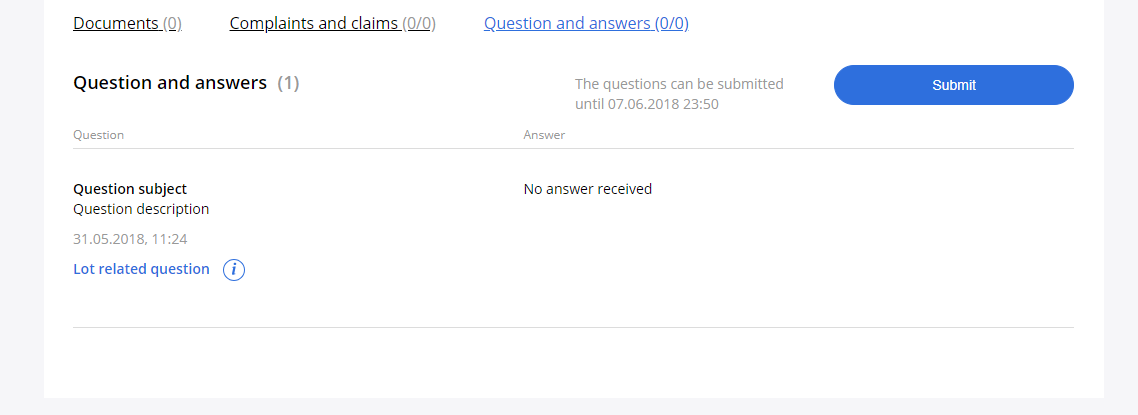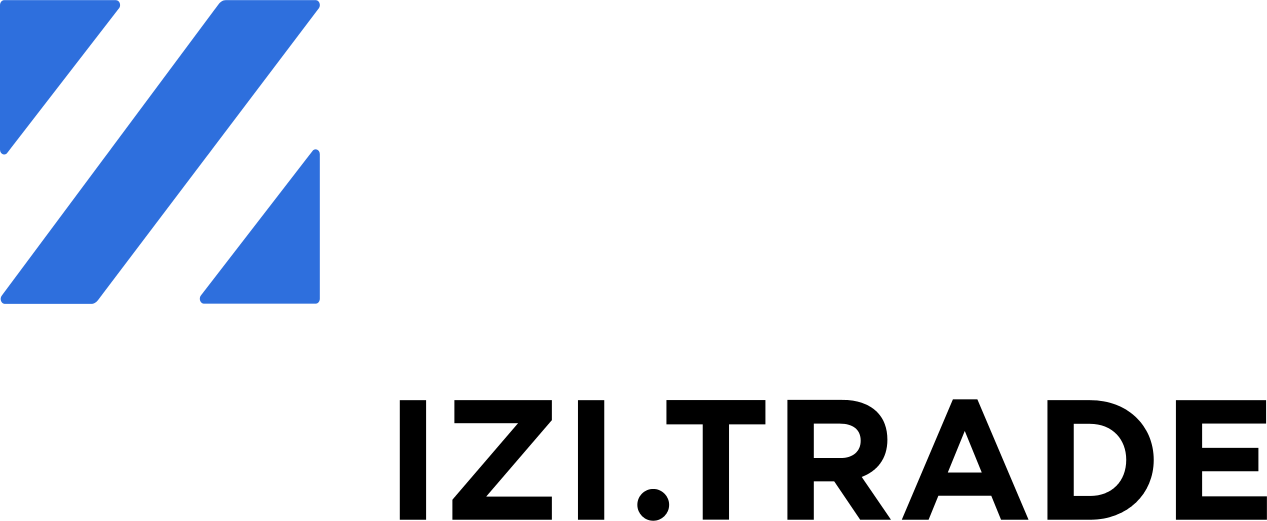Ask questions to the Customer
Select the ‘Questions and answers’ tab in tender block and click the Submit button.
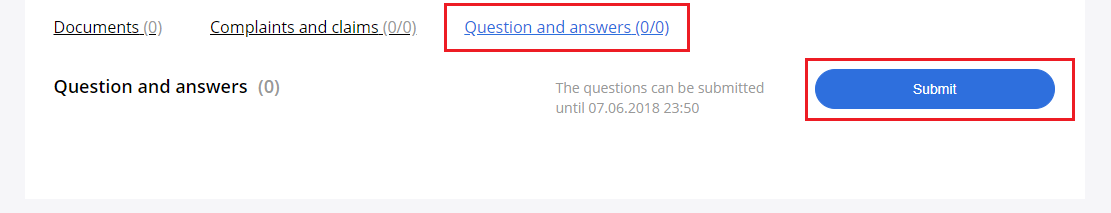
Select the question relation, especially:
- regarding the tender
- regarding the lot
- regarding the item
Fill the subject of the question, the question description and click the ‘Ask a question’ button.
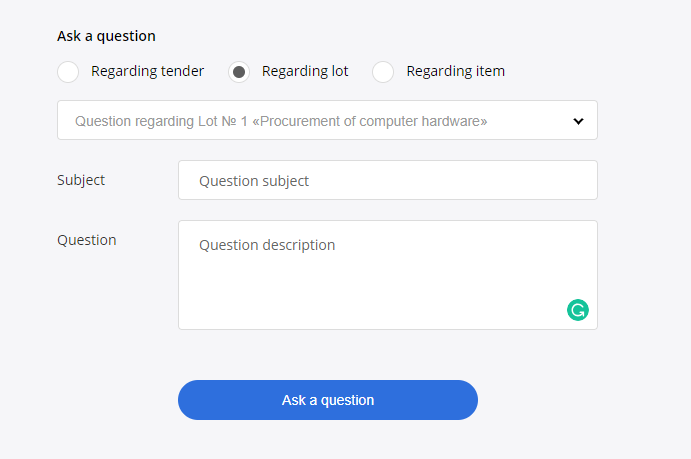
After the question will be submitted, you will be able to track answers from Customer in the same «Questions and answers» tab.